Help Center
How to Provide Godaddy Domain Access to Nelly IS Marketing
Step 1: Sign in to godaddy.com by providing your Username / Customer # and Password

Step 2: Click on your name on the top right corner
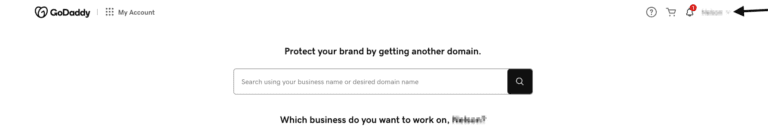
Step 3: Select Account settings

Step 4: Select Delegate access

Step 5: Click on “Invite to Access”

Step 6: Fill in the Fields
- Enter the “Name” of the account holder
- Enter the “Email Address” of the account holder
- Select “Products, Domains, & Purchase” option under “Access Level Requested“
- And then press “Invite”
