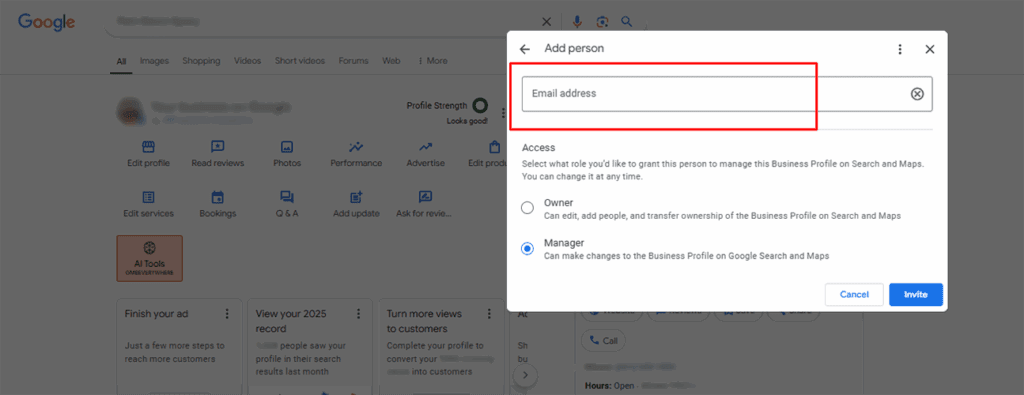Help Center
Add a Manager to Google Business Profile
Step 1: Open the Google app on your device.
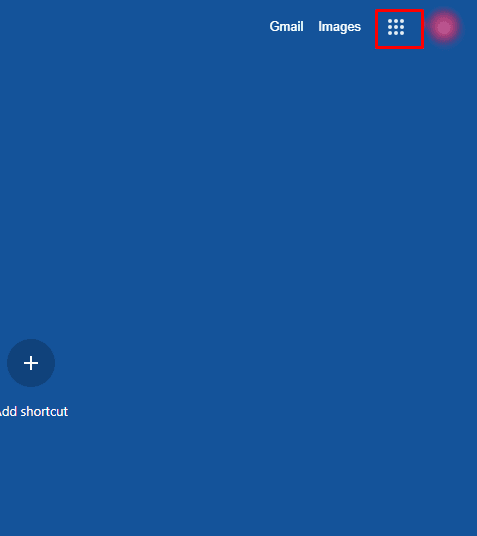
Step 2: Tap on "Business Profile Manager".
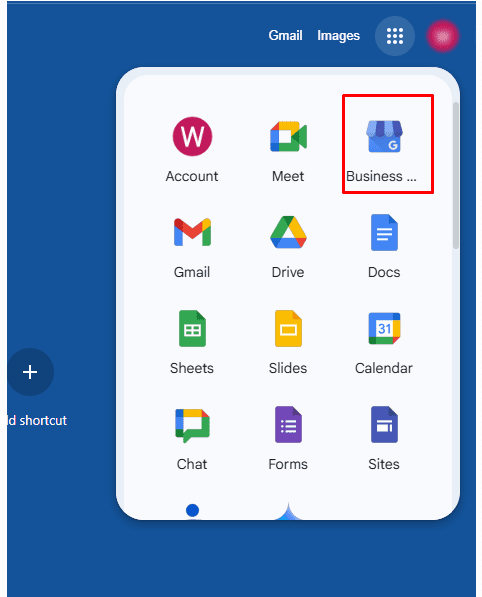
Step 3: Select "See your Profile".
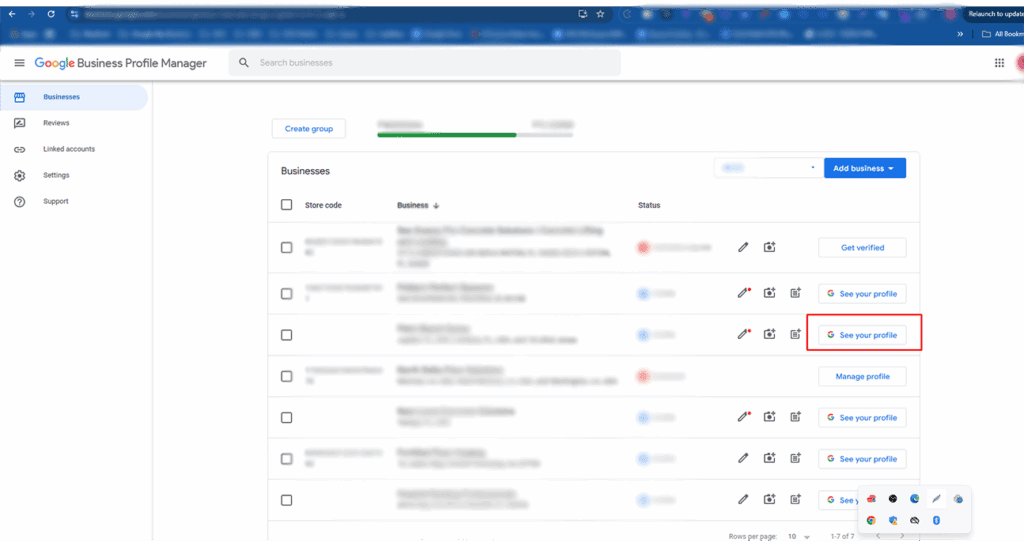
Step 4: Click the three dots (⋮) in the top-right corner and choose "Business Profile settings".
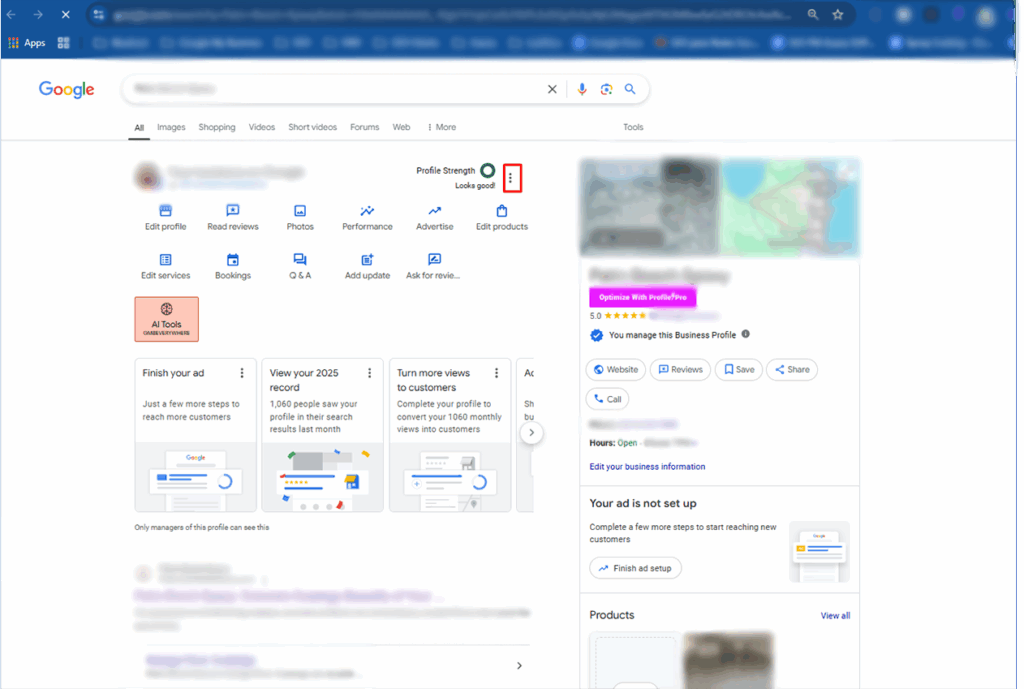
Step 5: Click on three dots and click on business profile setting.
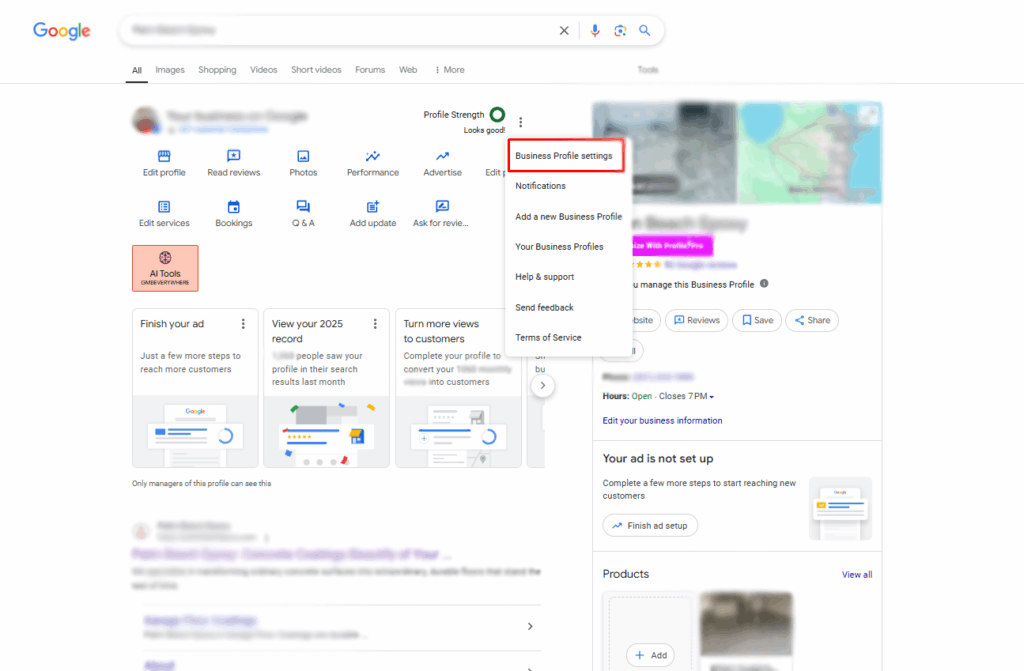
Step 6: Go to "People and access".
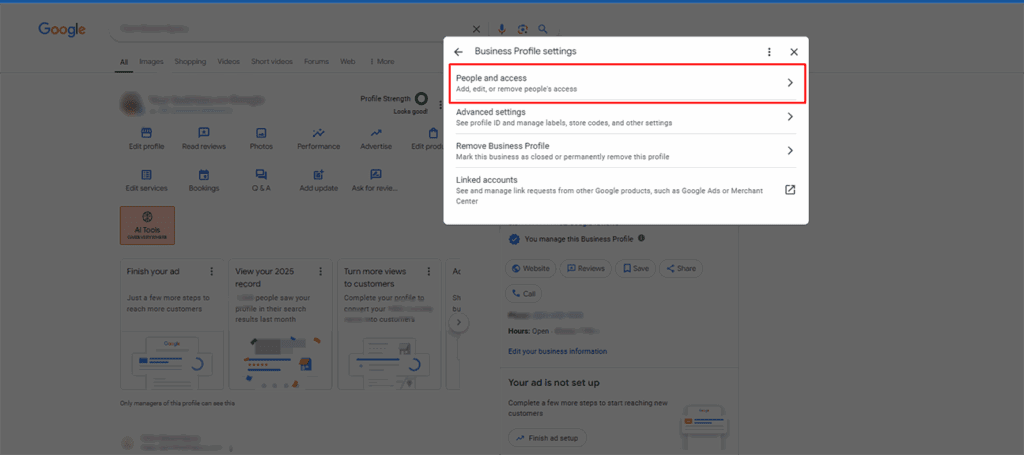
Step 7: Tap the "Add" button.
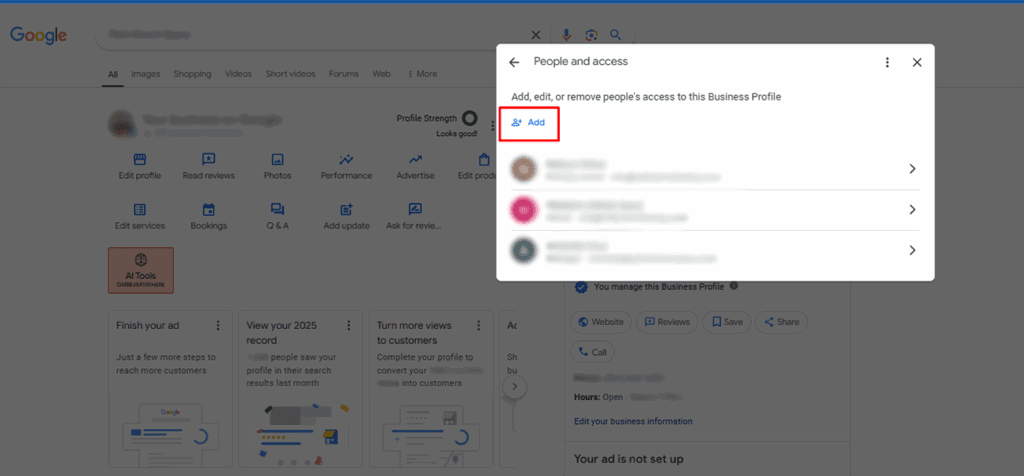
Step 8: Enter the email address of the person you want to add. Set their role to "Manager" and click "Invite".